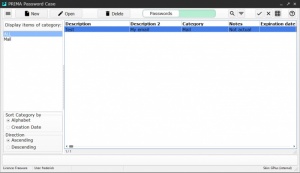PRIMA Password Case
2.0
Size: 7.37 MB
Downloads: 2081
Platform: Windows All
If you use your name or birthday as a password for one or more accounts, then you are doing it wrong. Long and complex passwords are always recommended, but it can be difficult to remember them. In this case, you can use a specialized application, such as PRIMA Password Case. It lets you write down your usernames and passwords and it keeps them secure behind a master password. It is like writing down your passwords on a piece of paper and locking them in a safe.
PRIMA Password Case is distributed as a freeware application, for all modern Windows systems. You can extract its components directly from a ZIP archive, without going through an installation process. Furthermore, you don't need to have any special tools or services installed on your computer.
Creating a username and a password for PRIMA Password Case is the first thing you need to do. Fortunately, the account is kept locally, so you don't have to go on any web pages and wait for a confirmation email. Once you are logged in, the application will grant you access to its main user interface, where you can save various pieces of information, for individual accounts.
Creating a new entry is a simple matter of filling in a series of input fields. You can specify a name and description, email and login addresses, notes, as well as the actual username and password. Created entries are displayed in a list, and you can choose what column headers should be displayed. What's more, the software lets you categorize your entries. Categories can be created at any time, even when defining a new database entry and they can be used as filters, to locate specific accounts much faster.
Although the software doesn't come with an auto-fill feature, it still provides you with options for opening login pages on your default browser and for copying usernames and passwords to the clipboard. This is a good way to keep your login credentials safe from indiscreet looks over your shoulder or from keyloggers, which capture everything you type.
Even when you log into PRIMA Password Case, an on-screen keyboard will be placed in front of you, so you don't have to type your password with the physical keyboard. As long as you remember the login credentials for your database, you can have countless passwords, with long strings of random numbers, and you won't have to worry about remembering them.
With PRIMA Password Case on your computer, you will never have to resort to weak passwords if you can't commit stronger ones to memory.
Pros
You can store usernames and passwords in a database and protect them with a master password. The software lets you categorize and filer your entries. It also provides protection measures against keyloggers.
Cons
There are no serious drawbacks to address.
PRIMA Password Case
2.0
Download
PRIMA Password Case Awards

PRIMA Password Case Editor’s Review Rating
PRIMA Password Case has been reviewed by Frederick Barton on 24 Sep 2018. Based on the user interface, features and complexity, Findmysoft has rated PRIMA Password Case 5 out of 5 stars, naming it Essential